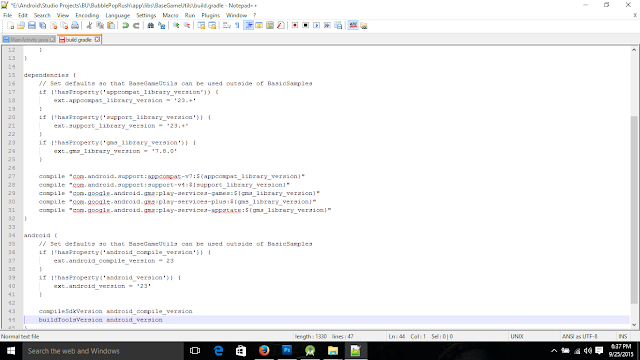BaseGameUtils cannot be Resolved Error occurs due to mismatch in your app’s Build tools version and BaseGameUtils project’s build tools version. It can be easily fixed. There are other ways to do this I am going with this one here-
First of all copy the whole BaseGameUtils folder from the original location to the libs folder inside your project’s app folder.
Now go to the following directory Your ProjectapplibsBaseGameUtils and open the build.gradle file using any text editing software, in my case it was Notepad++.
Now in the dependencies change the appcompat_library_version and other version to match your app’s version. You can check you apps library versions by opening build.gradle of your app.
Similarly in the Android part at the bottom, change the compile version and android version to your app’s supported version. If you plan on updating your sdk then you might want to use the + after version numbers as it will allow it to work with version greater than the specified number.
After changing that, save the file open your project in Android Studio and then go to File > New > Import Module and then browse to your recently modified BaseGameUtils folder in Libs Folder of your project and then click import. The error must be gone now!
If you are making a game, you might want to know how split screen games are made, check out a very simple Intro here.
If you have any doubts about BaseGameUtils library then feel free to ask me in comments below or message me in my social accounts! cheers.