This tutorial is a guide that will show you how you can upgrade PIP in Windows. The PIP is a tool that help to install and manage Python packages, such as the packages that can be found in the Python Package Index. If you are following this tutorial that you already have PIP installed in your windows machine.
Here are the topics that will be covered in this tutorial:
1. Check if PIP is installed in your Windows machine.
2. Check the version of PIP installed.
3. Upgrade the PIP version.
4. Downgrade the PIP version.
Tip: To Install PIP in windows, you can check out the following tutorial:
1. First of all to check if you have PIP installed in your windows machine, just open command line and type pip and hit enter. If you see a list of commands that look like the image below: Congrats, you have pip installed.
| PIP Commands |
2. Now to check the version of PIP installed you can enter one of the following commands:
– pip –version or pip -V
You’ll see an output like this:
| PIP Version |
Here you can check your PIP version and decide whether you want to upgrade or not. No just not the version down so you can downgrade later if required.
3. Now finally, moving on to upgrade PIP on windows machine, use the following command:
– For windows: python -m pip install –upgrade pip
You’ll see the following in console and PIP will be upgraded.
| Upgrading PIP in Windows |
4. Now for some reason you again want to downgrade your PIP version, just pull up the PIP version that you had noted down before upgrading PIP in the previous step and enter the following command:
– python -m pip intall pip=<your-older-pip-version>
So this is it, you don’t have much complexities in upgrading PIP or downgrading PIP. I’ve covered most common things that you’d want to do with the PIP package. If you are having trouble using PIP you can just enter pip –help in the command line and you will be able to see a bunch of options that you can use with PIP. Happy coding, if you any trouble upgrading pip or downgrading pip, feel free to comment them below, I’ll be happy to help.

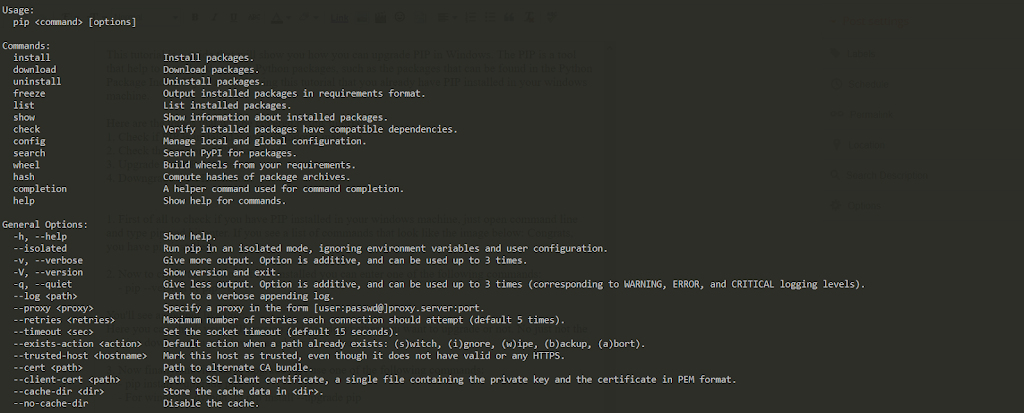
I will share it with my other friends as the information is really very useful. Keep sharing your excellent work.cost of living compare cities USA
Our escorts Group service is open time 24*7 in 365 days/evenings.Call Girls in Agra You can take profit from our organization,Call Girls in Agra so employ High profile escorts in Agra for night fun.Call Girls in Agra The easy method to request Sexy Escort services in Agra to make with our supervisor.Call Girls in Agra We are dedicating all day, Call Girls in Agra every day Agra Call Girls. Simply make a call to get Call Girls in Agra the housewives for a night experience.