💻 Python 3.14 is out… Did someone say π-thon? 🥧
Here’s what we’ve got for you this month:
- 🐍 Python 3.14’s Pi-Filled Release – New features that have devs hyped.
- 🤖 Stack Overflow vs ChatGPT Showdown – The battle of coding Q&A, and using AI wisely.
- 🛠️ Dev Tools & Projects Spotlight – Cool new tools (Claude in VS Code, anyone?), beginner project ideas, job-hunting tips, and more.
- 🍪 Quick Bits & Bytes – A grab bag of news, resources, and a meme to brighten your day.
🐍 Python 3.14: Slicing Into New Features 🥧
Python 3.14 – lovingly nicknamed “π-thon” – just dropped, serving up new features as delicious as pie. Python 3.14 was officially released on October 7, 2025, and yes, that version number is a math pun (3.14 = π, get it?). The community couldn’t resist a good joke: memes hailed “Finally, Python 3.14 (π-thon)!” as if we’ve been waiting since 3.13 for this sweet slice. So, what’s baking in this release? Let’s take a bite:
Template Strings & Easier Formatting: Tired of messy f-string syntax? Python 3.14 introduces template string literals, making string interpolation more straightforward. It’s like f-strings got a usability upgrade – simpler, cleaner, and beginner-friendly. Less fussing with braces, more printing “Hello, World” with style. 🎉


Colorful REPL & Better Errors: If you spend time in the Python REPL (interactive shell), you’ll love this – syntax highlighting in the default REPL is now a thing. No more staring at monochrome code in the shell; keywords and syntax get colors, which is both cool and helpful for learning. Plus, error messages keep improving – Python devs continue to tweak them so that when you (inevitably) hit an error, the message is a bit more human-friendly. In 3.14, expect clearer hints when things go wrong (your future self debugging code will thank you 🙏).
Type Hinting Overhaul: One big under-the-hood change: deferred evaluation of annotations (a fancy way to say “type hints are handled more lazily now”). This is a game-changer for those using type hints or libraries like Pydantic and FastAPI. In older versions, Python would evaluate type hints immediately, sometimes causing headaches (ever had a class reference itself and blow up with a NameError? 😅). Now, Python will wait a bit, eliminating those pesky issues and making type hints “just work” more often. Translation: cleaner startup, fewer mysterious errors, and a happier time for anyone embracing static typing in Python.
Standard Library Goodies: Python never leaves you empty-handed. This release bundles in a Zstandard compression module for super-fast data compression (great for data science folks dealing with big files) and improves asyncio with better introspection capabilities (async programming just got easier to debug!). Oh, and did we mention free-threaded mode? 🧵 While still experimental, CPython is making progress toward removing that infamous GIL. It’s not fully gone yet, but 3.14 takes steps in that direction, hinting at a future where Python can run threads in parallel more efficiently. Concurrency nerds, rejoice (cautiously)! 🎊
In short, Python 3.14 is a solid incremental upgrade – it won’t fry your brain with radical changes, but it adds some nice quality-of-life improvements and lays groundwork for the future. If you’re a beginner, it means the language you’re learning is getting friendlier (colorful REPL, clearer errors), and if you’re more advanced, there’s plenty to dig into (lazy type hints, anyone?). Upgrading is a piece of cake… er, pie. 🥧 Go ahead and try out 3.14 when you can (just make sure your favorite libraries are compatible). It’s the freshest Python since, well, the last snake shed its skin.
(P.S. – If you really want to geek out on the details, the official “What’s New in Python 3.14” doc outlines all the nitty-gritty docs.python.org. But we won’t judge if you skip straight to using the new features in your code editor instead.) 😉
🤖 Stack Overflow vs. ChatGPT: The New Age Coding Buddy Showdown
When you ask a question… Stack Overflow might tell you you’re wrong 😤, while ChatGPT cheerfully says you’re right (even if it’s lying) 🤖. Let’s talk about the elephant in the room for new coders: Where do you turn for help – the classic Q&A forums or the shiny new AI assistants? It’s a real coder’s dilemma in 2025, and the struggle is real.
If you’ve ever Googled an error message, you’ve probably landed on Stack Overflow. The venerable forum is known for quick answers but also for snarky comments and the occasional feeling that you’re asking a “dumb” question. On the flip side, AI helpers like ChatGPT and GitHub Copilot are the new kids on the block – always available, never judging, and super eager to help (sometimes to a fault). Here’s how they stack up:
Stack Overflow: Tough Love Guru – It has been the go-to for over a decade, with millions of answered questions. You’ll find solutions to common problems, often from experienced devs. The catch? It might take some search-fu to find the exact answer, and if you dare ask a duplicate or low-effort question, prepare for the downvote rain. 🌧️ On the bright side, the info is community-vetted. When you see that green check or a highly upvoted answer, you can usually trust it. Pro tip: Search first, ask second. And don’t take the curt replies personally – that’s just how some of the seasoned folks communicate. They mean well… probably.
ChatGPT & Friends: 24/7 Cheerful Assistants – Fire up ChatGPT (or Bing Chat, Bard, etc.), and you get an instant answer in a conversational tone. No scrolling through threads, no snarky RTFM replies. It’s like having a patient tutor who never sleeps. As an early programmer, this feels amazing. Need a quick example of a Python loop? It’ll not only show it, but also explain it like you’re five. The downside? AI can hallucinate – confidently spouting answers that sound right but are actually off the mark. 😱 It’s gotten better with recent improvements (researchers have been evolving techniques like RAG – Retrieval Augmented Generation – to ground AI answers with real documentation and stop the crazy made-up stuff). Still, you can’t blindly trust every AI output. It’s best used with a dose of skepticism: use it to brainstorm or get pointers, then verify with actual docs or tests.


So, which one should a newbie use? Probably both – and that’s what most devs are doing. According to the latest developer surveys, a whopping 84% of programmers are now using or planning to use AI tools in their workflow, yet an equally strong majority (82%) still visit Stack Overflow regularly survey.stackoverflow.co. The savvy coder knows that AI can speed up routine tasks and provide quick explanations, but when it comes to that weird bug or specific error, Stack Overflow’s archive of human knowledge is invaluable. In fact, we’ve seen a trend of using AI with Stack Overflow: some devs copy-paste a confusing Stack Overflow answer into ChatGPT and ask it to clarify or summarize. Talk about synergy! 😅
The Bottom Line: If you’re learning to code, don’t feel you must choose sides in the “Stack Overflow vs ChatGPT” battle. Use each for what it’s best at. Ask the AI to break down a concept or draft some example code, but then double-check the logic. Search Stack Overflow for time-tested solutions, but if the answers go over your head, have the AI explain them in simpler terms. And remember, even the pros mix and match resources. The key is learning from the answers you get. Over time, you’ll rely less on blindly copying solutions and more on understanding them.
Oh, and regarding that meme above – it captures a truth: Stack Overflow might make you feel dumb at times, but it’s usually right; ChatGPT will encourage you, but could be very confidently wrong. The ideal mentor lies somewhere in between. Perhaps the best coding buddy is a combo: StackGPT, the strict but knowledgeable mentor with a supportive attitude. (Someone please build this as a Chrome extension, thanks! 😂)
Further Reading: If you’re curious about making AI answers more reliable, check out “How we evolved from naive RAG to sufficient context RAG – finally stopped the hallucinations” medium.com. It’s an intriguing article about feeding AI better context so it rambles less and cites facts more. And for a chuckle (and some insight), see the Reddit discussion on developers’ trust in AI – apparently 46% of devs don’t fully trust AI output yet reddit.com. Use the tools, but keep your brain in the loop! 🧠👍
🛠️ Dev Tools & Projects Spotlight
The dev world moves fast – new tools, plugins, and frameworks pop up every month. Here’s a roundup of useful tools, resources, and project ideas that had the community buzzing recently. Whether you’re just starting out or leveling up, these picks can make coding more fun and productive:
Claude + VS Code = AI Pair Programming on Steroids: GitHub Copilot, meet your new competitor. Anthropic’s Claude AI (think ChatGPT’s clever cousin) can now live inside VS Code! Check out our YouTube tutorial, “How to Setup Claude Code in VSCode (2025)” walks you through integrating Claude into your editor (the video is a quick watch and super helpful for setup). Why care? 🤔 Claude tends to have a larger context window and a different “personality” than Copilot – it might explain code more verbosely or catch things Copilot misses. Early users say having both is like having two AI pair programmers with different strengths. If you’re already using VS Code for everything (and let’s face it, most of us are), this is a nifty hack to boost your workflow without leaving your favorite IDE.
No-Code AI Agents – Build Apps without (Much) Code: Ever dreamed of building a cool app without grinding through tons of code? It’s getting more feasible by the day. One trending example: a video guide on building a no-code AI appointment booking agent using OpenAI’s new AgentKit. That’s right – an automated scheduler that handles bookings, and you don’t even have to code it from scratch. It’s a glimpse into the future where AI tools and low-code platforms empower developers (and non-developers) to whip up solutions quickly. For a beginner, this is double-edged: on one hand, you can create useful things faster; on the other, you might worry “will no-code replace coding?” Fear not! In reality, no-code tools handle the boilerplate so you can focus on logic and creativity. It’s like having a sous-chef; you’re still the head chef deciding the recipe. So go ahead and experiment – try building a small app with a no-code or low-code tool. It’ll flex your problem-solving muscles without getting bogged down in syntax. And it’s seriously fun to see results fast! 🚀
Hot Open-Source Project – Flowise (Visual AI Agent Builder): Speaking of AI agents, FlowiseAI/Flowise has been blowing up on GitHub, hitting thousands of stars medium.com. It’s a tool to build AI agents visually – perfect if you’re tinkering with chatbots or automation and prefer a drag-and-drop interface over writing tons of code. Think of it as node-red or n8n, but for AI workflows. If you’re curious about combining AI with your coding projects, Flowise might be a gentle introduction. You can design a chatbot’s logic flow on a canvas, integrate it with language models (like GPT or others), and have a working prototype without wrestling with API calls. Pro tip: Use this to prototype your idea, then dive into the code under the hood to learn how it works. It’s a great way to bridge visual learning and coding.
Fixing Pesky MySQL Errors – Stellar to the Rescue: Database got you down? One of the frustrating errors in MySQL land is the dreaded Error 2013: Lost connection to MySQL server during query. If you’ve encountered this in MySQL Workbench, you know it’s a pain – your query crashes and you might even worry your database is corrupted. 😨 Good news: there’s a tool and a tutorial for that. Our new YouTube video titled “Fix MySQL Error 2013 Lost Connection in Workbench using Stellar…” (yes, that Stellar, the folks known for data recovery) shows step-by-step how to diagnose and fix the issue. We even demo Stellar Repair for MySQL, a tool that can recover corrupted MySQL databases and set things right. It’s like castling your king in chess – a smart defensive move when your DB is under threat. If you’re not deep into databases yet, file this under “good to know for later.” And if you are dabbling with MySQL and run into weird connection problems, remember that you’re not alone and solutions exist (sometimes in the form of handy software). Shoutout to tools that save our bacon! 🥓🔥
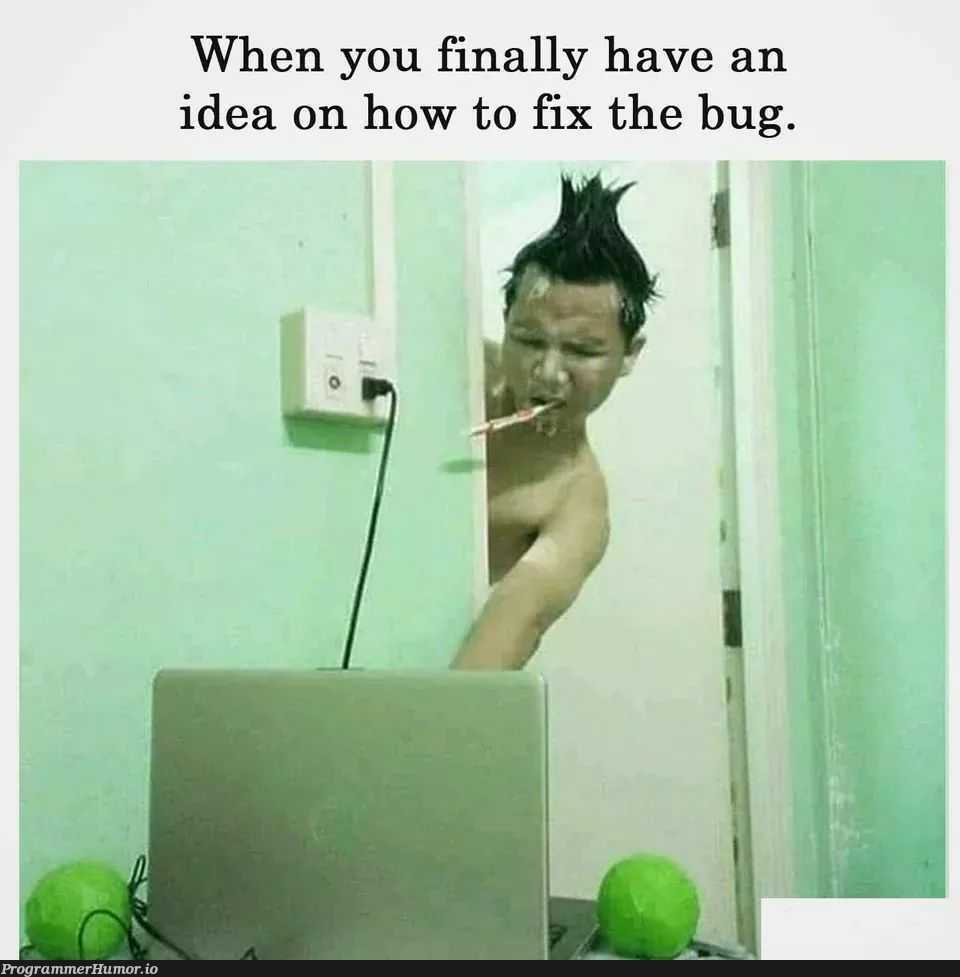
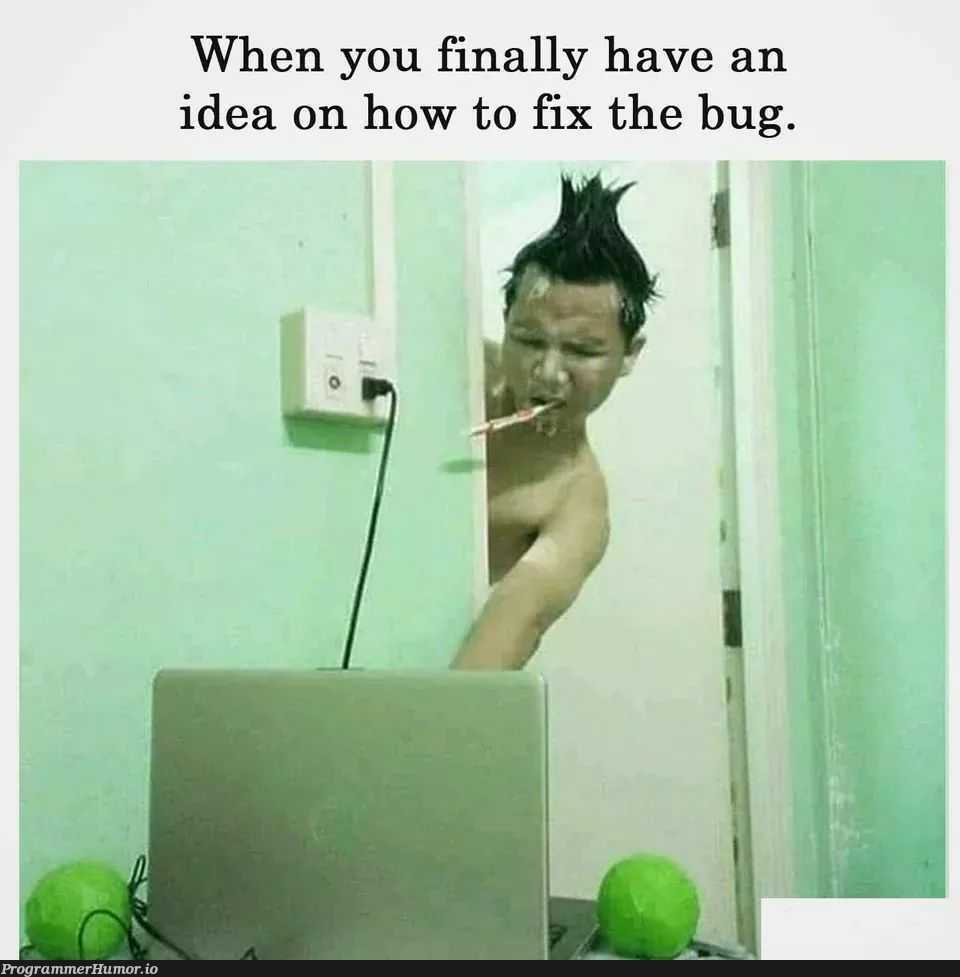
Code in the Browser – Replit Updates: For those without a beefy PC or who love coding on the go, Replit continues to be a lifesaver. This online IDE has a community of learners and tons of templates to start projects quickly. Recently, Replit rolled out better GitHub integration and AI features in their editor (yes, even Replit has an AI assistant now, competing in the “AI dev tools” race). It’s increasingly the one-stop-shop for beginners: you can code Python (or dozens of other languages), host your project, collaborate with friends, all from a browser tab. If you haven’t tried it yet, give it a go – even if just to prototype an idea or work on a small project from a Chromebook or tablet. You might be surprised how far browser-based coding has come.
VS Code Extensions Galore: VS Code’s marketplace keeps churning out gems. Two picks this month:
- Live Server Preview – Launch a quick local server and preview your HTML/JS projects in a split panel inside VS Code. Perfect for web dev newbies to see changes in real-time without jumping to a browser. Instant feedback = faster learning. ⚡
- GitHub Copilot Chat (if you have access) – This brings a chat interface for Copilot right into your editor, so you can ask it natural language questions about your code. It’s like having a coding mentor sitting next to you whom you can query in English, and it responds with code suggestions or explanations. We tried asking “Hey Copilot, how does this function work?” and it actually gave a decent summary. Magic! Just remember, it’s an AI – double-check its answers.
Project Idea – Build a Simple Voice Assistant: Feeling adventurous? Here’s a project idea that combines a bit of coding with some wow factor: build a voice-based AI assistant that you can call on the phone. 🤖📞 Sounds crazy? A recent article shows “How to build an AI Voice Agent with OpenAI’s real-time API, Asterisk & SIP (2025) using Python.” Essentially, it’s a phone bot that can listen and respond with AI (think Alexa or Siri, but one you program yourself). Now, this is a challenging project and definitely for the upper-end of “early intermediate” devs, but you’d learn tons: telephony basics, real-time streaming of audio, and integrating with an AI API. Even if you don’t build the whole system, reading through that tutorial is eye-opening – it shows how rapidly AI tech is converging with everyday software. For a scaled-down version: try making a voice assistant on your computer that you can speak to (there are Python libraries for speech recognition and text-to-speech). It’s immensely satisfying to code something that talks! And you’ll get to say you channeled your inner Tony Stark working on J.A.R.V.I.S. 😉
Tool Highlight – Cursor (AI-Powered Code Editor): We’d be remiss not to mention Cursor, a new-ish code editor that’s like VS Code infused with AI from the ground up. Many devs on Twitter have been raving about it as a minimalist, fast editor where AI code completion is a first-class citizen, not an afterthought. It’s still early, but if you’re curious to try an alternative to VS Code, give Cursor a spin. It has an in-editor chat that can refactor or explain code, plus the interface is clean and distraction-free. Sometimes a change of scenery (or IDE) can spark joy – and productivity. (Don’t worry VS Code, we still love you. But a little competition is healthy!)
🍪 Quick Bits & Bytes
Jobs, Jobs, Jobs: Hunting for that first developer job or internship? We got you. 🏹 A few great resources have popped up: Jr.DevJobs is a job board dedicated to junior roles – no five-year experience requirement for an “entry-level” job nonsense! Also, if remote work is your jam, the folks at Arc.dev list remote junior developer openings and even internships arc.dev. Remember, the key is to build a portfolio of projects (school and personal projects count!) and network if you can. Contributing to an open-source project or even writing a blog about your learning journey can make you stand out. The dev world might seem crowded, but good companies love hungry learners. You got this! 💪
Learning Git the Fun Way: Tired of yet another Git tutorial? Check out Oh My Git! – an open-source Git learning game. Yes, a game 🎮! It turns Git commands into puzzles. Instead of pulling your hair out with merge conflicts, you solve levels by moving branches and commits around. It’s a fantastic way for visual learners to grasp version control. After all, Git is a must-have skill, so might as well enjoy the learning process.
CSS can be Rad… literally: Front-end newbies, ever struggled to center a div or make a fancy animation? CSS is infamous, but there’s a trend of awesome resources. One we loved this month: CSS Battle – a gamified challenge site where you try to recreate an image using HTML/CSS in as few characters as possible. It’s like code golf meets design. Super addictive and you’ll inadvertently master CSS tricks. Also, shout-out to the Modern CSS blog and Kevin Powell’s YouTube – both consistently drop tips that make CSS less of a mystery and more of a playground.
ICYMI – Dev Humor Still Reigns: The programming community’s meme game is strong as ever (because laughter is the best way to survive debugging). One gem making rounds: “Spiders are the only web developers that enjoy finding bugs.” 🕷️😂 True, and it hurts. Also saw a viral post where a project manager asks, “So, um, when can we expect a working model?” and the dev replies, “Between an hour and, um, 11 months.” (Basically, it’ll be done when it’s done!). Remember, no newsletter is complete without a meme – scroll up for our picks embedded above. Save them for your next coding slump as a reminder that you’re not alone in the struggle.


One More Thing – Train Your Own AI? For the ultra-curious: a developer on YouTube showed it’s possible to fine-tune your own reasoning AI model with only 7GB of VRAM (that’s a mid-range GPU) using a library called Unsloth. In the video “Train Your Own Reasoning Model (DeepSeek Clone) Fast & with Only 7GB VRAM,” he demonstrates teaching an AI to reason better without needing a supercomputer. 🤯 This is bleeding-edge stuff and certainly not entry-level, but it’s a sign of where things are headed. Who knows – in a year or two, training a custom AI assistant for your project might be a normal weekend project! The future is exciting (and a little crazy).
Alrighty, that’s a wrap for this month’s edition. We covered a lot – from Python’s latest delights to the eternal Stack Overflow vs AI debate, plus a grab bag of tools, tips, and trends. The tech world is moving fast, but remember: everyone was a beginner once. The fact that you’re reading, learning, and tinkering means you’re on the right track. 🚗💨 Keep that momentum going!Until next time, happy coding! Stay curious, keep building, and don’t forget to take breaks and enjoy the journey. We’ll be back next month with more insights, updates, and of course, a few laughs.
Got a cool project or resource you think we should feature? Or a burning beginner question you want answered? Hit reply and let us know! This newsletter is for YOU, and we love hearing from our fellow code newbies. 🤗
Cheers,
TheCodeCity Team
🏆 “Hello World” Achievement Unlocked: You made it to the end of the newsletter! 🏆

This guide on N8n Chatbot template is incredibly helpful for people exploring chatbot automation.
I really liked how it explained chatbot platform step by step
— perfect for beginners and developers alike.
It’s impressive how n8n can connect to line chatbot without
heavy coding knowledge.
Definitely worth trying if you’re building your first automation system using n8n!